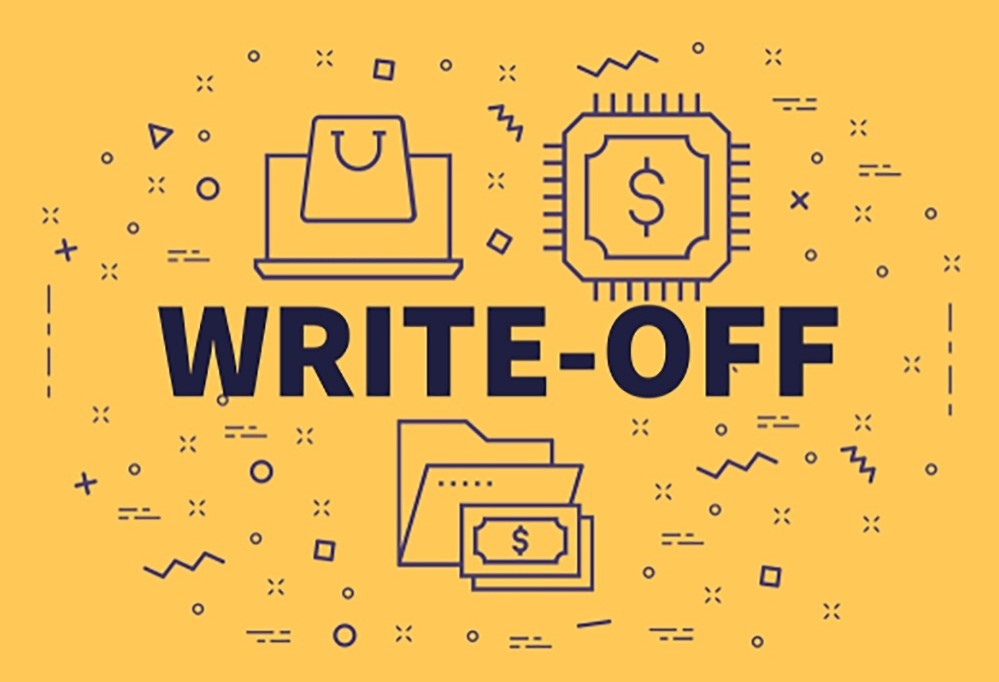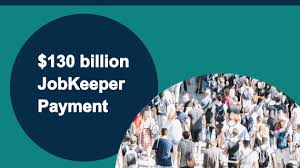JobKeeper – My business meets the eligibility requirements and I’ve enrolled – now what?
These steps must be done via the ATO Business Portal using your myGovID login or we as your tax agents can do this for you. Step 2 may be able to be done through your payroll software.
Step 2 – Identify and maintain employees eligible for JobKeeper wage subsidies
How you identify and maintain your eligible employees depends on your software and your number of employees. See this ATO website for more details.
You should already have on file a completed JobKeeper Employee Nomination Notice for each eligible employee including those who were offered but declined JobKeeper and if adding a business participant, a completed Eligible Business Participant Nomination Notice
Step 3 – Make a business monthly declaration
To make a business declaration each month:
- log into ATO online services through myGov, or the Business Portal using myGovID
- view the COVID-19 screen and select Step 3 – Business monthly declaration for JobKeeper payment
- provide your business’ current and projected GST turnover
- reconfirm your eligible employees
- reconfirm your contact and financial institution for receiving JobKeeper payments.
If you have employees:
- ensure you have paid your eligible employees at least $1,500 (before tax) per JobKeeper fortnight that you’re claiming. To claim for April, top up or back payment of wages must be paid by 8 May.
- check if your eligible employees have changed or left your employment. If so, you will need to notify the ATO by revisiting Step 2 to maintain their details before completing your monthly declaration.
Please note – you will not receive JobKeeper payments from the ATO until Steps 2 & 3 have been completed.
For more information see the following:
JobKeeper Guides JobKeeper Key Dates
If you have any queries please contact our office on 9754 4144 or email admin@staaccountants.com.au